Last Updated on March 15, 2025 by Muisc Pro Editorial Team
An audio interface is an essential tool for anyone involved in music production, recording, or any form of digital audio work. It not only offers more inputs for recording multiple sources but also includes mic preamps with USB for connecting directly to your computer, enhancing the digital signals for better sound quality. It serves as the bridge between the analogue world of sound and the digital realm of your computer. By converting audio signals from microphones or instruments into digital audio, it allows for these sounds to be stored, edited, and played back on your computer. Conversely, it can also convert digital audio files from your computer back into analogue signals, enabling you to listen through speakers or headphones. This two-way conversion process is crucial for high-quality audio production and playback.
The Evolution from Soundcards to Audio Interfaces
Traditionally, computers come equipped with built-in sound cards, which handle the basic tasks of audio input and output. However, the term “audio interface” is often used interchangeably with “soundcard,” albeit with a significant difference. Unlike internal soundcards, audio interfaces provide not just superior sound quality but also digital connections such as USB or Thunderbolt, offering a flexibility that built-in soundcards cannot. They typically feature phantom power for condenser mics, headphone outputs for private monitoring, and speaker outputs to connect monitor speakers, ensuring that every detail of the sound is captured and reproduced accurately. This distinction is important for anyone looking to upgrade their audio production capabilities beyond what is typically possible with just the built-in audio hardware of a computer.
Why Use an Audio Interface?
Enhanced Audio Quality
One of the primary benefits of using an audio interface is the notable improvement in audio quality. Audio interfaces are designed with the specific purpose of delivering pristine audio in and out of your computer. This is a significant upgrade over the audio capabilities of built-in sound cards found in most computers, smartphones, and other devices, which may not prioritize audio quality. Whether you’re recording music or listening back to it, an audio interface can provide a clarity and depth of sound that built-in options cannot match.
Connecting Professional Equipment
Another key advantage of a dedicated audio interface is the ability to connect professional-grade audio equipment. For example, interfaces typically offer XLR connections for microphones, enabling the use of high-quality studio mics. Additionally, they provide the necessary connections for powered speakers and professional headphones, ensuring that you can utilize top-tier audio gear for recording and playback.
Core Features of Audio Interfaces
Preamps
At the heart of every audio interface is the microphone preamplifier, or mic preamp, which amplifies the microphone signal to a usable level for recording. The quality of these preamps can greatly influence the sound of your recordings, as they affect the amount of gain and the clarity of the audio signal. High-quality preamps offer clean amplification, reducing noise and hiss that can detract from the audio quality. This is a critical component for achieving professional-level sound in your recordings.
Hands-on Control
The best audio interface also provide hands-on control over your audio setup, simplifying the process of adjusting levels, connecting equipment, and managing inputs and outputs. This direct control eliminates the need to navigate complex software settings or physically rearrange connections behind your computer. Many interfaces come equipped with features like automatic gain control, which can greatly aid in setting the correct recording levels, thereby streamlining the recording process and ensuring optimal results.
Multiple Channels
Audio interfaces significantly expand your recording capabilities by offering multiple input channels. This feature allows for the simultaneous recording of various sound sources, such as capturing guitar and vocals at the same time or accommodating multiple speakers during a podcast. The ability to record several inputs concurrently not only saves time but also opens up new possibilities for creative arrangements and complex recording sessions.

Line Inputs
Line Inputs are specially designed for connecting instruments or devices that emit “Line Level Outputs.” These outputs are typically found in keyboards, synthesizers, and DJ decks. Unlike microphones, which require significant gain (amplification), line level instruments produce a sufficiently high signal on their own. This is why they connect through a different port, often a quarter-inch jack, which might be integrated into the same connector as the Mic Preamp XLR, to ensure the best possible signal quality with minimal noise.
Instrument Inputs
Instrument Inputs, also known as Hi-Z or D.I inputs, are tailored for directly recording electric guitars, basses, and other similar instruments. This option is essential for musicians looking to capture the pure sound of their instrument without the need for external amplifiers or microphones. On most audio interfaces, such as the iD and EVO ranges, these inputs are conveniently located on the front of the unit, using a quarter-inch jack connection for easy access.
Converters
Converters are the unsung heroes of the audio interface, tasked with translating analog signals into digital format and vice versa. This process is fundamental, as it allows for the recording and playback of sound through a computer. The quality of these converters has a direct impact on the fidelity of both recordings and playback. Different audio interfaces use various types of converters, affecting the overall audio quality one can expect from the device.
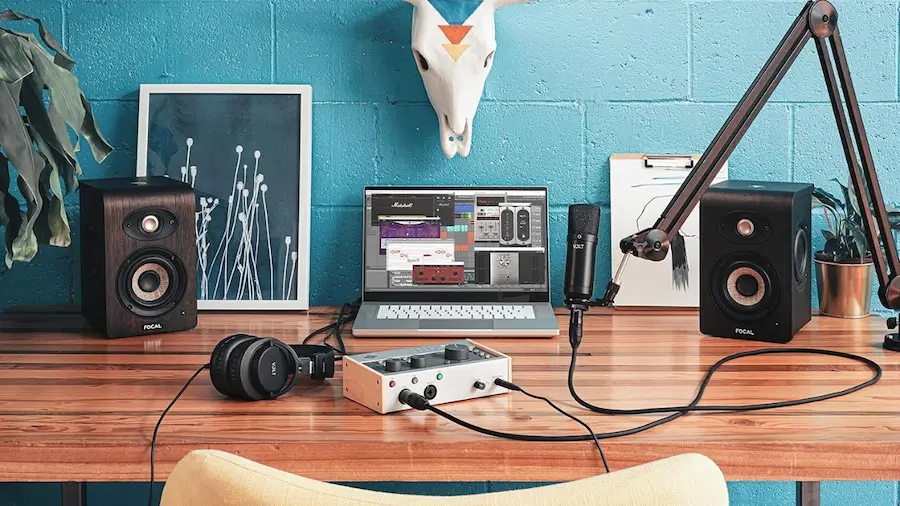
Speaker and Headphone Outputs
To accommodate professional monitoring requirements, a good audio interface is equipped with dedicated outputs for studio monitors (speakers) and headphones. These outputs are designed to handle more sophisticated and higher-quality audio equipment than standard computer audio outputs, ensuring accurate sound reproduction and the ability to drive higher-end headphones efficiently.
Monitor Control
Monitor control goes beyond simple volume adjustments. It encompasses a range of functionalities tailored for audio production, including the ability to mute speakers, switch between different monitor setups, and temporarily lower the overall volume. These features provide users with hands-on control over their listening environment, crucial for making precise adjustments without the need to navigate through software settings.
Low Latency
Latency, or the delay between input and playback, is a common challenge in digital audio production. This delay can be particularly distracting when monitoring live performances through headphones. Advanced audio interfaces offer low latency monitoring options, allowing direct routing of the input signal to the headphones. This feature significantly reduces the delay, facilitating a more natural recording and monitoring experience by eliminating the distracting echo of one’s own voice or instrument.
Audio Interface Connections
Audio interfaces serve as the critical link between the analog and digital realms in audio production, enabling you to bring high-quality sound into your computer for recording, editing, and playback. Understanding the various connection types available for many audio interfaces can significantly impact your recording setup’s efficiency and quality.

USB Audio Interfaces
USB (Universal Serial Bus) connections are the most prevalent among audio interfaces, providing an easy and universal way to connect a wide range of peripherals to your computer. The simplicity of USB audio interfaces makes them a popular choice among producers. You just plug the device into an available USB port on your computer, and you’re ready to start recording without the need for an external power supply, as the device is powered directly through the USB connection.
When shopping for a USB audio interface, aim for models that support USB 3.0. This newer version offers faster data transfer rates compared to USB 2.0, which many retailers may still stock at lower prices to clear out old inventory. Choosing a USB 3.0 interface ensures you get the fastest connection possible, enhancing your recording workflow’s efficiency.
FireWire Audio Interfaces
FireWire interfaces offer the advantage of streaming larger audio data packets with lower latency, a critical factor for professional audio production. These devices often support expansion, allowing you to connect additional units to increase the number of inputs and outputs available. However, using FireWire audio interfaces requires caution, especially during connection. Always ensure your computer is off before connecting the FireWire cable, as hot-plugging can damage the interface.
There are two main types of FireWire connections: FireWire 800 and FireWire 400. It’s important to match the type of FireWire interface you choose with the ports available on your computer to ensure compatibility and optimal performance.

Thunderbolt Audio Interfaces
Introduced by Apple, Thunderbolt technology represents the latest advancement in audio interface connections, offering even greater speeds and lower latencies. As FireWire phases out, especially in newer Macs that no longer include FireWire ports, Thunderbolt has become the standard. Initially, Thunderbolt audio interfaces were seen as luxury items due to their high cost, but brands like Apogee have begun offering options at more consumer-friendly prices.
PCI-e Audio Interfaces
For the ultimate in low latency and the ability to achieve lower buffer sizes, PCI-e (Peripheral Component Interconnect Express) audio interfaces are often cited as the best choice. However, the compatibility and availability of PCI-e slots are diminishing, particularly in Mac computers, which no longer include them. While it’s possible to build a Windows machine with PCI-e slots, the technology is gradually becoming obsolete.
Conclusion
In conclusion, whether or not you need an audio interface depends largely on the demands of your audio projects and the limitations of your current setup. An audio interface can significantly enhance your recording quality, offer flexibility with multiple inputs and outputs, and reduce latency, making it an indispensable tool for musicians, podcasters, and audio engineers alike. With various connection options available, including USB, FireWire, Thunderbolt, and PCI-e, it’s essential to consider your computer’s compatibility and your specific needs. As technology progresses, the importance of a reliable audio interface in achieving professional sound quality cannot be overstated. By carefully selecting the right audio interface, you can elevate your audio production to new heights, ensuring that your recordings are not only high-quality but also a true reflection of your artistic vision.

